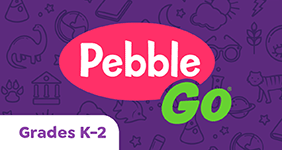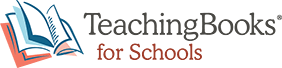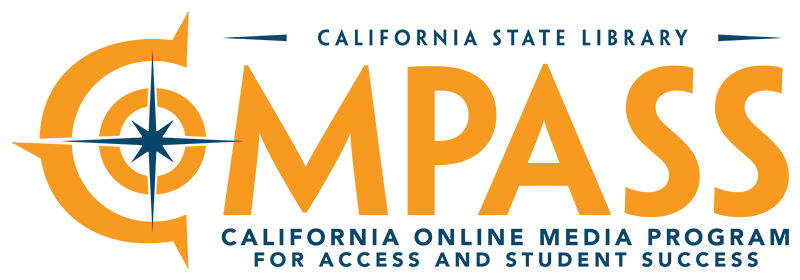
California offers — at no cost to public schools, districts, local libraries or students — online educational content and tools with COMPASS: the California Online Media Program for Access and Student Success.
Guiding students and educators to school-library content and tools. These resources provide teachers, school librarians, local library patrons, families and students with a massive amount of digital information and tools for learning. Students and educators can access informational articles, magazines, online books, scientific research, newspaper articles, data graphics, dynamic photos, interactive tools, videos and performances, educational guides and more — all aligned with California’s educational standards.
Easily Accessible. By laptop, tablet or phone — at school, at the library or at home — students are able to research, analyze and use information and media in a way that is self-directed and student-focused, developing both digital literacy and critical thinking skills. Teachers are better able to build content geared to the interests and needs of their students. Family members can use them, too. And all resources have clear editorial or curation policies and have been vetted for student-data privacy.
Widely Used. COMPASS was initially titled the “California K-12 Online Resources Program” when it first launched and has had more than 515 million unique investigations and searches between fall of 2018 and the end of 2023. Over 90% of California public schools and 95% of California public libraries are connected to the program to provide resources from Britannica, ProQuest, TeachingBooks, Gale, and Capstone’s PebbleGo Science.
Stay informed. Want to stay informed about these online resources? Our eNewsletter comes out twice a month. Join the State Library’s K-12 mailing list for K-12 education.
About Online School-Library Media and Resources
Online content resources and tools available through libraries — sometimes called “online library databases” — have been available for decades. Research institutions such as universities were the first educational entities to broadly use digital database format for articles and news. Public and school libraries followed suit in more recent years. Today’s library resources have expanded to include multimedia, online tools, streaming video, digital books, and interactive programming in addition to research and educational content.
The purpose of COMPASS from the California State Library is to provide these supplemental resources to all K-12 public school students, both in the classroom and after school. The program launched in June 2017 when state educational funds were provided to the Riverside County Office of Education in partnership with the State Library. After a competitive contracting process, three providers representing over a dozen online platforms were selected by a team of experts and announced in April 2018: ProQuest, Encyclopaedia Britannica, and TeachingBooks.
Gov. Gavin Newsom expanded COMPASS in June 2021 to include resources directed at the STEAM subjects of science, technology, engineering, arts, and math. Three additional platforms from Gale were added in December 2021 after a competitive process. The PBS Video Collection from ProQuest was added in Summer 2022. The expansive performing arts collections from ProQuest’s Alexander Street platform was included for the start of the school year in Fall 2023. And in January 2024 the State Library added a STEM resource for our youngest learners – PebbleGo Science from Capstone.
COMPASS is funded through public education dollars and all school districts and charter schools may incorporate access to these resources into their learning platforms. California local public libraries may also add access to almost all the COMPASS resources for their patrons. Some providers have voluntarily made certain resources available to independent schools directly.
Funding is available for this project annually on an ongoing basis. The State Library and the Riverside Office of Education periodically review and potentially revise the program to better meet the needs of educators, school librarians, students and families.
Why Use COMPASS Resources?
Many students (and adults!) assume that resources found on the internet are fine for classwork. And sometimes they are. But sometimes they aren’t.
Traditional library databases and tools that are part of COMPASS, on the other hand, are indexed collections of magazines, journals, newspaper articles, abstracts, and other information. Sometimes the content is crafted by expert editors from the database providers. Other resources consist of content from various publishers — from newspapers to academic journals — that’s been checked for accuracy and then licensed for the resource. With digital advancements, these resources now include interactive activities, dynamic data, streaming video, and more sophisticated learning tools.
Today’s school and public libraries strive to include these resources as a supplement to curricula. The resources can assist students and educators with research and student-directed projects. They can be utilized by educators to design learning experiences for their students that accommodate individual learning differences, cultural backgrounds, varying interests, and deeper learning.
And the resources can support learning in other ways that utilize technology for access: direct language translation, closed caption for videos, citation builders, audio readers, mapping tools, interviews with authors and experts, and other components to augment the learner’s experience. Parents can use them to assist their children with homework, too.
Much of what’s included in the COMPASS resources isn’t found on the open web and is only available by subscription. Other websites may not be student-data compliant, or may not have clearly stated editorial or curation policies. COMPASS provides access for all of California through safe online resources, ensuring access while utilizing economies of scale to wisely spend state dollars.
By laptop, tablet, or phone — at school, at the library or at home — students can research, analyze and use information and media in a way that is self-directed and student-focused, developing both digital literacy and critical thinking skills with these K-12 library resources from COMPASS.
How Institutions Get Access & Student Data Privacy
Districts, charter schools, local libraries* and independent schools* can include access to the resources in their learning or library management systems.
To get set up, the technical and program leads for the institutions fill out a form hosted by TeachingBooks. The information is automatically shared with the other providers, and each provider sends welcome letters with instructions for institution setup. This form can also be utilized for updates such as new contact staff, a change in IP address or single-sign-on systems, etc.
The providers have signed Student Data Privacy Agreements in line with current California law, with the agreements applied for all of California. These agreements have been reviewed by the California Student Privacy Alliance and listed under the Riverside County Office of Education, the partner with the California State Library for COMPASS.
Learn more about providing access through your district, school, or library.
The scope of the agreements is for all of California. Individual institutions (districts, charters, libraries, etc.) do not need duplicate student data privacy agreements with the COMPASS providers for the resources provided by the program.
* Britannica, TeachingBooks, and Gale have voluntarily made their resources directly available to independent schools. Capstone, provider of PebbleGo Science, may consider requests from independent schools as well. ProQuest’s academic database Central Student and the PBS Video Collection from ProQuest are only available to local education agencies (public school districts and charters). The dozen other ProQuest resources (CultureGrams, eLibrary, the Alexander Street collections, etc.) are available to local libraries where students and educators from independent schools can access them. The Black Freedom Struggle resource from ProQuest is open access for all.
Tech Talk: Setup in SSO and Grade Level Recommendations
So now that the resources are provided by COMPASS, exactly where should school districts, charters, schools and libraries host the resources to provide them to students and educators, particularly within single-sign-on systems? Currently the answer to that question is at the discretion of each institution and its educational technology and internet technology (IT) departments. They can be grouped together or segmented based on the needs of each institution.
Authentication
All providers have automatic authentication for on-campus or physical library location use if the institution has provided IP address information to the State Library through the main State Library access form (hosted by TeachingBooks). If users are at a school or library location and are not authenticated automatically, please coordinate with institution IT staff to notify the State Library at compass@library.ca.gov.
For off-campus or outside-library usage, establishing authentication differs by provider. Some provide access to any IP address within California. Others require authentication integration with single sign on systems (SSOs) like Clever, Google, and Classlink that need to be established by the IT department or lead technician. For institutions without SSO infrastructure, authentication can be by InstitutionName/InstitutionPasscode. Students and teachers should first check with their own school library, educational technology, or IT departments for authentication issues. We have a handy two-page document that describes each content provider’s method of authentication in detail (PDF).
Welcome Letters
The welcome letters from each provider give IT departments and program leads information about setup and access. If you are a the ed tech or IT contact for your institution and you need to see the providers’ instructions, or you’re a new staff member and never saw the original welcome letters, please feel free to submit the Tech Setup Form form again. You only need to include new technical information or just contact email address, if desired.
Resource Provider Help Desks
If you need further assistance with one or more of the providers’ resources and setup, or have questions regarding usage data, please utilize their technical staff for assistance. They are happy to help! Links and information are provided with the graphic icons from the providers.
Student Access: Grade Level Recommendations & Guidance
In our training sessions, we at COMPASS present a segmenting of resources based on grade level and how the resources can support educational standards in various subjects. We have established a recommendations and guidance document for student access by grade level (PDF) — but is by no means a final establishment of access.
And for educators (teachers as well as other educational staff), they ideally should have access to all resources
Check Back for Updates
Please note that these templates may not include all resources, especially those recently added. We will be updating these templates, other technical information, and COMPASS tools on an ongoing basis. Email compass@library.ca.gov with questions or for help.
About the Content Providers
The online content providers have multiple resources available. As a collection, these resources can be used for students as young as kindergarten and as advanced as college-level high school seniors. The State Library has a two-page flyer with all available COMPASS resources listed that can be utilized by schools.
TeachingBooks
TeachingBooks features a suite of instructional resources that enrich the fiction and nonfiction books read by children and young adults. TeachingBooks for Libraries is a view of the TeachingBooks platform designed for public libraries, and prior to 2024 may have been known by the name BookConnections.
Features include:
- Book guides and lesson plans
- Diverse books info and toolkit
- Teaching ideas and supports
- Meet-the-Author videos and book readings
- Resources for award-winning books
- Multimedia and educational games involving books
Live phone support is available Monday-Friday from 6:00 a.m. to 5:00 p.m. PST at (866) 269-5794. Technical and customer support can be provided by emailing hello@teachingbook.net. Customer support can be requested through the online form.
Gale
Gale, part of Cengage Group, provides original and curated content as well as modern research tools and technology. Gale’s STEAM resources available for this project include:
- Gale In Context: Environmental Studies — understand environmental issues that affect people globally through topic overviews, journals, news and multimedia content.
- Gale Interactive: Science — manipulate 3D interactive models to visualize and understand biology, chemistry, earth, and space science concepts.
- Gale Presents: National Geographic Kids — explore amazing adventures in science, nature, culture, archaeology and space.
Information for California’s schools and libraries may be found on the specialized California K-12 page from Gale. For quick support, call 1-800-877-4253 or email gale.technicalsupport@cengage.com.
PebbleGo Science by Capstone
- PebbleGo/Capstone editorial policy (to come)
PebbleGo Science is a curricular content hub specifically designed for K-2 students and is one of the resources from Capstone, a children’s publisher and interactive content producer rooted in education.
PebbleGo Science is packed with informational articles, ready-made activities, and literacy supports for students of all abilities. It boosts engagement and fosters independent learning in science, math, technology and engineering (STEM) concepts. Content is available in English and in Spanish (PebbleGo Ciencia). Also included are 50 Capstone Interactive eBooks on science and STEM subjects in English and Spanish.
Need help from Capstone setting up PebbleGo Science? See the Capstone support page or call 1-800-747-4992. Districts and libraries can email support@capstonepub.com for assistance as well.
Encyclopaedia Britannica
Encyclopaedia Britannica is the publisher known for the classic reference compendium of summary informational articles on a wide range of subjects. A school-age version of the encyclopedia launched in the 1940s, with online school versions launching in 2004. The online offerings are crafted by research experts and updated continuously with more than 1,000 new articles per month.
There are two main Britannica products offered to K-12 students:
- Britannica School: This online library database from Britannica is aimed at the digital classroom. The entries are in English and specially designed at different reading levels, allowing students to move easily to material of higher or lower comprehension levels as needed for K-6, middle school and high school: Levels 1, 2 and 3 respectively. Britannica School offers an automated translation tool for over 50 languages, as well as quick dictionary definitions and audio pronunciation — helpful for English language learners.
- Britannica Escolar: Britannica Escolar provides similar content as Britannica School for K-6 and middle school in Spanish. Escolar articles are original works, not translations.
Technical and customer support for Britannica is available from 6:00 a.m. to 4:00 p.m. PST Monday-Friday by calling 1-800-621-3900 or by emailing edsupport@eb.com. Britannica also has an informational page for California with links to training videos, direct links to the resources, and other information.
ProQuest by Clarivate
ProQuest curates six centuries of content — the world’s largest collection of journals, eBooks, primary sources, dissertations, news, and video — and builds powerful workflow solutions to help libraries acquire and grow collections. ProQuest became part of the Clarivate company in 2021. California schools and libraries can provide access to many separate ProQuest resources for research, critical thinking, and the arts. Full list is below.
Technical Assistance
ProQuest has a technical support page for COMPASS or a tech support ticket may be submitted directly. For training, product, or educator support, please email training@proquest.com. Other contact information is available on the technical support page as well. This library guide (“LibGuide”) can guide librarians, technical staff, and users to additional helpful content.
ProQuest Homework Central
California K-12 students and educators have access to many ProQuest products and collections. These can be added separately to single-sign-on systems, or districts may provide ProQuest’s Homework Central interface for students and educators to access all resources through one interface.
Included Products and Collections
- PBS Video Collection: This collection of thousands of streaming videos on the Alexander Street platform provides an exceptional range of content with the most valuable video documentaries and series from PBS. Science to history, art to Shakespeare, business to economics, and more is available for students. California has access to the fourth edition and content from the previous editions as well. (Public schools only)
- CultureGrams: Concise cultural information on countries around the world. This resource provides country reports that include basic information as well as perspectives on daily life and culture, including background, customs and lifestyles of the world’s peoples. (Public schools and local libraries)
- eLibrary: General reference aggregation of periodical and digital media content with editorial guidance for novice researchers to help them choose research topics and find authoritative information to support research claims. This resource can be viewed through a guided interface or as an academic database. (Public schools and local libraries)
- SIRS Discoverer: Selected content for beginning researchers, especially elementary and middle school students and educators. Helpful for elementary and middle school educators and students for reliable age-appropriate content for classwork, homework, and research assignments. (Public schools and local libraries)
- SIRS Issues Researcher: Examining over 360 complex issues, SIRS Issues Researcher is a curriculum-aligned database of content geared to middle and high school students and educators, with a focus on current and relevant analysis of today’s most important controversial issues. (Public schools and local libraries)
- Research Companion: Information literacy is a key component of the education process today. Research Companion tools and tutorials help guide students through the research process, helping develop critical thinking and information literacy skills. (Public schools and local libraries)
- eBooks by ProQuest (School and Educators Complete collection): This eBook subscription database of over 12,000 titles allows school libraries to grow by expanding their catalog of electronic books. Access to full-text electronic books supports learning in multiple subject areas — from science to social studies — as well as aligning with educational standards.There are three drama text collections available as well — the American and English historical drama collections, and a general Twentieth Century Drama collection. Access through the ProQuest Platform and select “books.” (Public schools and local libraries)
- ProQuest Central Student: This database of millions of articles from more than 10,000 full-text scholarly journals provides information on science, technology, education, social sciences, humanities and news. Access through the ProQuest Platform. (Public schools only)
The Alexander Street platform by ProQuest provides streaming video, audio, and text in the performing arts of music, dance, and theatre. COMPASS added multiple Alexander Street collections starting in Fall 2023. These collections are available for all public districts, charter schools, and local libraries. Some libraries may be able to include records and direct links in their electronic catalog.
Audio Collections
- Audio Drama: The L.A. Theatre Works Collection contains 430 nineteenth, twentieth and twenty-first century plays performed by leading actors from around the world, recorded specifically for online listening.
- Music Online: Smithsonian Global Sound for Libraries provides a virtual encyclopedia of unique American folk, blues, soul, jazz, and protest songs, as well as a broad range of world music through partnership with Smithsonian Folkways Recordings.
Video Collections
- American History in Video is a varied collection of video content — from primary sources in the late 19th century, to newsreels during WWII, to full documentaries on important historical subjects. Producers include entities like California Newsreel, The History Channel and PBS.
- CNN Video Collection includes special programming on topics that impact today’s world: business, economics, technology, environmental studies, health, women’s studies, and human rights. Each documentary is less than 30 minutes.
- Music Online: The Quest TV Collection, co-created by Quincy Jones & Reza Ackbaraly, offers valuable materials for music history and cultural studies through the preservation of live performances, representing jazz, funk, soul, hip-hop, folk, indie, electronic, blues, and other eclectic world genres.
- Dance Online: Dance in Video is a collection of performances, instructional materials, documentaries and interviews showcasing high-caliber performances from dance companies and performers worldwide, including traditional ballet to hip hop, street dance, and modern dance. Hundreds of dance instruction videos were added in 2024.
- Broadway On Demand includes plays, musicals, and dance performances along with behind-the-scenes series, documentaries, instructional videos, and more.
- National Theatre Collection provides contemporary video productions and modern reinterpretations of classic plays — all featuring acclaimed actors and directors along with behind-the-scenes archival content.
- The Royal Shakespeare Company Collection contains high-definition recordings of top Shakespearean actors and directors, along with supplementary teaching materials designed to help bring Shakespeare to life in the modern age.
- Theatre in Video offers access to hundreds of significant plays, documentaries and instructional materials, as well as interviews with prominent directors, designers, writers and actors, providing an authentic behind-the-scenes look at various productions.
- Classical Music in Video provides influential performances and documentaries demonstrating the development of classical music, spanning eras from past masters to modern composers.
- Opera in Video offers a wide curated selection of opera performances featuring top artists, conductors, and venues.
- Additional resource: The Black Freedom Struggle resource features select primary source documents related to critical people and events in African American history, compiled by academic experts.
Drama Text Collections
Ten collections of dramatic works are available for all schools and local libraries to use for performing arts instruction, English language arts, and social studies and Ethnic Studies.
General Collections
- Twentieth Century Drama contains published plays from throughout the English-speaking world, covering the history of modern drama from the 1890s to the present day, with authors from North America and Canada, Britain and Ireland, India, Africa, Australia and the Caribbean. (on the ProQuest platform as an eBook collection)
- Twentieth Century North American Drama contains 2,050+ plays from the United States and Canada, and students can explore subjects like the Depression, the role of women, the Cold War, and more through these texts.
- North American Women’s Drama brings together plays by female playwrights, giving these works well-deserved attention that was not recognized in the past.
- Contemporary World Drama examines the richness of contemporary theatre and drama from a global context, bringing together new work from established and up-and-coming contemporary playwrights from around the world. This is a growing collection and contains very recent works.
Ethnic Specific Collections
- Asian American Drama brings together more than 250 plays, along with related biographical, production, and theatrical information, from prominent Asian American playwrights.
- Black Drama contains the full text of more than 1,700 plays written from the mid-1800s to the present by more than 200 playwrights from North America, English-speaking Africa, the Caribbean, and other African diaspora countries.
- Latin American Drama contains hundreds of plays written by Latin American playwrights in the 19th-21st centuries.
- North American Indian Drama brings together 250+ full-text plays representing the stories and creative energies of American Indian and First Nation playwrights of the twentieth century.
Historical Collections (provided via the ProQuest platform as eBook collections)
- American Drama contains more than 1,500 dramatic works from the colonial period to the beginning of the twentieth century.
- English Drama contains more than 3,900 plays in verse and prose from the late thirteenth century to the early twentieth.
Calendar of Upcoming Trainings
The content providers and State Library staff offer free online webinars, in-person training opportunities, and sessions at meetings and conferences throughout the state. See the following calendar of upcoming sessions below and learn more about our expert trainers.
Webinar Recordings
Many of the webinars have been recorded for ongoing learning. For recordings of recent training sessions, peruse the recordings listed below.
Articles About COMPASS and school libraries
The State Library shares important articles and websites on related subjects, as well as publishing articles and reports directly related to COMPASS (aka the K-12 Online Resources program).
- The March 2025 newsletter from the California Association of Science Educators (CASE) noted that COMPASS provides PebbleGo for our youngest learners and published Early-learning STEAM resource PebbleGo Science, no cost for California schools. Strengths of PebbleGo include real-voice audio in English and Spanish, videos for each subject, citation creator, and multi-page activities with teacher instructions.
- The need for drama texts for English classes is the main topic of an article in the quarterly peer-reviewed journal California English from the California Association of Teachers of English (CATE), with the Alexander Street text collections provided by COMPASS to fill this gap. “We’ve Got Drama from the California State Library’s COMPASS” (February 2025)
- The California School Library Association (CSLA) prints information about COMPASS every week in their membership newsletter. Stories include information about conferences and training, efforts to strengthen school libraires with other educational areas like local libraries or literacy, and timely pieces such as what literature and artwork recently entered the public domain, making access easier and less costly for schools.
- California Association of Science Educators (CASE) quarterly newsletter notes how to use COMPASS science resources for biology with the short article, “Use Gale Interactive: Science As An Alternative Dissection Assignment” (December 19, 2024)
- “Online School Library Basics for Research, Inquiry, and Report Writing,” published in the May 2023 issue of California English, the peer-reviewed quarterly publication of the California Association of Teachers of English (CATE).
- “Online educational resources for deep literacy and learning are available for all California students and educators,” published in the September 2020 issue of California English, the peer-reviewed quarterly publication of the California Association of Teachers of English (CATE).
- “Beyond Textbooks: Utilizing the California K-12 Online Content project for robust research and learning,” published January 2020 in The Social Studies Review, the peer-reviewed publication of the California Council for the Social Studies (CCSS).
- “Data Snapshot, K-12 Online Resources for ALL California Students.” Usage report published April 1, 2022, for the K-12 Online Resources Program by the California State Library.
- “California K-12 Online Content Project – Going Beyond the Textbooks.” Summary report from first year of K-12 Online Resources Program, published September 2019 by the California State Library.
The following list includes articles that related to school libraries.
More Library Database Offerings
There are other online resources that are open source and can be used by students and educators in much the same way as the library databases provided through COMPASS. Your local library may subscribe to additional subscription resources as well. Librarians are happy to help with guidance, so visit your public library today and get a library card!
(Open educational resources list coming soon)
Frequently Asked Questions
Please see the frequently asked questions about the COMPASS resources. If your question is not answered or you have a suggestion to add to our FAQ, please email K12.Resources@library.ca.gov.
eNewsletter Sign-up and Archive
COMPASS publishes a regular newsletter for educators, librarians, administrators and families. Archived issues are below.
- Issue No. 60 (3/17/2025): State Librarian Greg Lucas on federal funding for state and local libraries & COMPASS program highlights
- Issue No. 59 (2/21/2025): February 2025 program updates & COMPASS highlights for Black History Month
- Issue No. 58 (1/21/2025): Supporting Schools After the Los Angeles Firestorms with COMPASS
- Issue No. 57 (1/7/2025): Happy Public Domain Day! And tech changes for barcode authentication of TeachingBooks, CultureGrams
- Issue No. 56 (12/17/2024): COMPASS holiday treats! And sign up to help with recommended literature, literacy efforts, and library cards for K-12
- Issue No. 55 (12/3/2024): COMPASS user survey, program news & Human Rights Day content
- Issue No. 54 (10/30/2024): COMPASS for public libraries & more fall content highlights
- Issue No 53 (10/15/2024): COMPASS content for fall & see you at CLA!
- Issue No 52 (9/24/2024): COMPASS webinar for rural communities & Banned Books Week
- Issue No. 51 (9/12/2024): COMPASS Training Spotlights & HelpNow Tutoring Questionnaire
- Issue No. 50 (8/30/2024): New COMPASS Resources for Back to School
- Issue No. 49 (7/10/2024): Expanded Alexander Street Collections & COMPASS At ALA
- Issue No. 48 (6/5/24): COMPASS For Summer Reading
- Issue No. 47 (4/30/24): AAPI Month And Virtual Database Showcase Recordings
- Issue No. 46 (4/5/24): One week away! COMPASS K-12 Database Showcase & Training Sessions
- Issue No. 45 (3/19/24): The free online Database Showcase returns & new COMPASS training sessions added
- Issue No. 44 (3/12/24): Meet Your COMPASS Trainers!
- Issue No. 43 (3/8/24): COMPASS Virtual Database Showcase (4/11) & More Training Opportunities
- Issue No. 42 (1/4/2024): STEM resources for early learners (K-2) now available: PebbleGo-Science
- Issue No. 41 (12/11/2023): Don’t miss the 12/14 performing-arts resources training!
- Issue No. 40 (11/1/2023): Huge collection of online performing arts resources for school and libraries – Alexander Street from ProQuest
- Issue No. 39 (7/25/2023): ICYMI: Early Literacy RFP due next Monday (July 31)
- Issue No. 38 (6/28/2023): Early Literacy RFP and lots of news about books, books and more books!
- Issue No 37 (5/9/2023): Recordings available for the Database Showcase (the Encore), lots of news regarding school libraries, and free online tutoring from Brainfuse info
- Issue No 36 (4/13/2023): Database Showcase-the Encore, parent overview in April, and keeping IT happy with online tutoring
- Issue No 35 (10/7/2022): Free online tutoring, LatinX History Month, and books books books!
- Issue No 34 (8/25/2022): Labor Day online resources, PBS collection webinar recordings, and more!
- Issue No 33 (8/2/2022): PBS Video Collection Available for California K-12 Public Schools – August 2022
- Issue No 32 (4/11/2022): Earth Day, Library Week, Poetry Month … lots of news from the CA K-12 Online Content Project!
- Issue No 31 (3/28/2022): Celebrate Arts Education Month! And a new report shows high K-12 Online Content usage by California’s kids and educators
- Issue No 30 (3/11/2022): Celebrate Women’s History Month, and don’t forget the CA Database Showcase recordings
- Issue No 29 (2/25/2022): K-12 informational resources on Ukraine; CA Database Showcase recordings
- Issue No 28 (2/8/2022): Calling all educators! Free CA Database Showcase Thurs 2/10 at the CA School Library Association conference
- Issue No 27 (2/3/2022): Black History Month resources & CA Database Showcase on Feb 10
- Issue No 26 (1/20/2022): “What Does It Mean To Be An American” – free training on Jan 22 for new open-source civics and cross-cultural curriculum for high school
- Issue No 25 (1/5/2022): New! NatGeo Kids and science platforms from Gale for all CA K-12, and upcoming trainings for K-12 Online Content
- Issue No 24 (8/6/2021): New STEAM RFP for K-12 Online Content and Tools
- Issue 23 (8/24/2020): Not just schools! ProQuest resources expand to local libraries, joining Britannica and Teachingbooks. Also, this week’s distance learning trainings
- Issue No 22 (7/1/2020): K-12 Online Content Project funded for 2020-21
- Issue No 21 (5/15/20): Training recordings available to support distance learning, college and career readiness, and standards and lesson-plan support; and state budget update
- Issue No 20 (5/6/20): Online Training for the K-12 Online Content Project next week — overview, college and career readiness and standards supports
- Issue No. 19 (3/27/20): Get Britannica, ProQuest and TeachingBooks with a click — the Quick Access page at the State Library
- Issue No. 18 (3/19/20): Help Desk Support for remote learning credentials for the K-12 Online Content Project
- Issue No. 17 (1/30/20): CDE literacy planning and needs assessment, school library conference, and social studies article
- Issue No. 16 (1/8/20): More training available in January, social-emotional learning with TeachingBooks, and a very important survey from CDE on literacy
- Issue No. 15 (11/1/19): Still time to sign up for the ELL-focused Nov 12 training (Stockton)
- Issue No. 14 (10/23/19): TeachingBooks redesign, ProQuest off-campus access names/codes, and training Nov 12 (Stockton)
- Issue No. 13 (10/14/19): New and Improved! Tools, videos and a report for the K12 Online Content Project
- Issue No. 12 (9/12/19): K12 Online Content — Year 2
- Issue No. 11 (2/5/19): CA School Library Association conference this week!
- Issue No. 10 (1/30/19): REMINDER: Web-page template for the K-12 library database links; and see you at CSLA!
- Issue No. 9 (12/14/18): NEW! Template for easy webpage creation of all the K-12 library database links
- Issue No. 8 (10/26/18): Literature about math, educational content from the Nobel Prize, and word problems that are definitely NOT homework!
- Issue No. 7 (10/9/18): Additional online content from vetted sources
- Issue No. 6 (9/22/18): K-12 Online Content resources can help in the classroom
- Issue No. 5 (9/7/18): Webinar recordings provided by ProQuest, Britannica and TeachingBooks.net
- Issue No. 4 (8/24/18): Best practices, FAQ, and more info about the K-12 Online Content Project
- Issue No. 3 (8/9/18): Tech support is available to districts to set up ProQuest, Britannica and TeachingBooks.net
- Issue No. 2 (7/27/18): Over 700 California school districts still need to fill out tech forms for access to ProQuest, Britannica and TeachingBooks.net
- Issue No. 1 (7/13/18): Welcome to the K-12 Online Content eNewsletter!
Contact
General questions, help desk issues, training requests and other questions about COMPASS (previously known as the K-12 Online Resources Program) and other online library resources can be addressed by emailing the COMPASS staff directly at compass@library.ca.gov or directly contact our staff.
Mary Beth Barber
(916) 894-6561
marybeth.barber@library.ca.gov
Megan Segle
(279) 399-8989
megan.segle@library.ca.gov
COMPASS Digital Resources
These resources are available for public schools and libraries. While some resources have direct links below, PebbleGo Science and ProQuest resources may need to be set up for authentication within educational or library online systems.
Encyclopaedia Britannica (PreK-12)
Need help from Britannica? See the Britannica support page. (800) 621-3900 x 7160 | edsupport@eb.com
Capstone PebbleGo Science (PreK-2)
Need help from Capstone? See the Capstone support page. (800) 747-4992 | support@capstonepub.com
Gale (K-12)
Need help from Gale? See the Gale support page. (800) 877-4253 ext. 72971 | gale.technicalsupport@cengage.com
TeachingBooks.net (PreK-12)
Need help from TeachingBooks.net? See the TeachingBooks.net support page. (866) 269-5794 | accounts@TeachingBooks.net
ProQuest (Grades 3-12)
ProQuest PBS and Central Student collections are available only to local education agencies. ProQuest does not use all-California IP authentication, so districts and libraries should set up authentication. School districts may want to work with ProQuest customer service to set up the Homework Central interface to connect users to all available ProQuest resources from one access point.
Need help from ProQuest? See the ProQuest support page, the ProQuest library guide with training and information, the ProQuest audio video resources support page, or submit a ticket to ProQuest. (800) 521-0600 ext. 72971 | customerservice@proquest.com